To delete Temp file Follow the instruction
1. Start the browser, select Tools > Internet Options.
2. Go to Advanced.
3. Go to the Security area and check the box to Empty Temporary Internet Files folder when browser is closed.
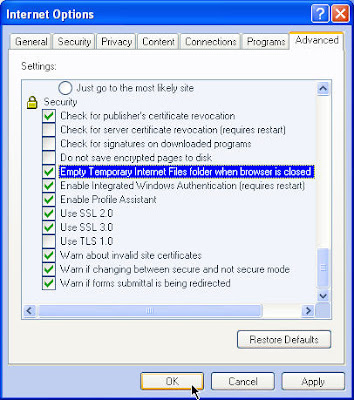
This tips work in Win 98,NT,windows xp, windows 2000 and windows server 2003

0 comments:
Post a Comment